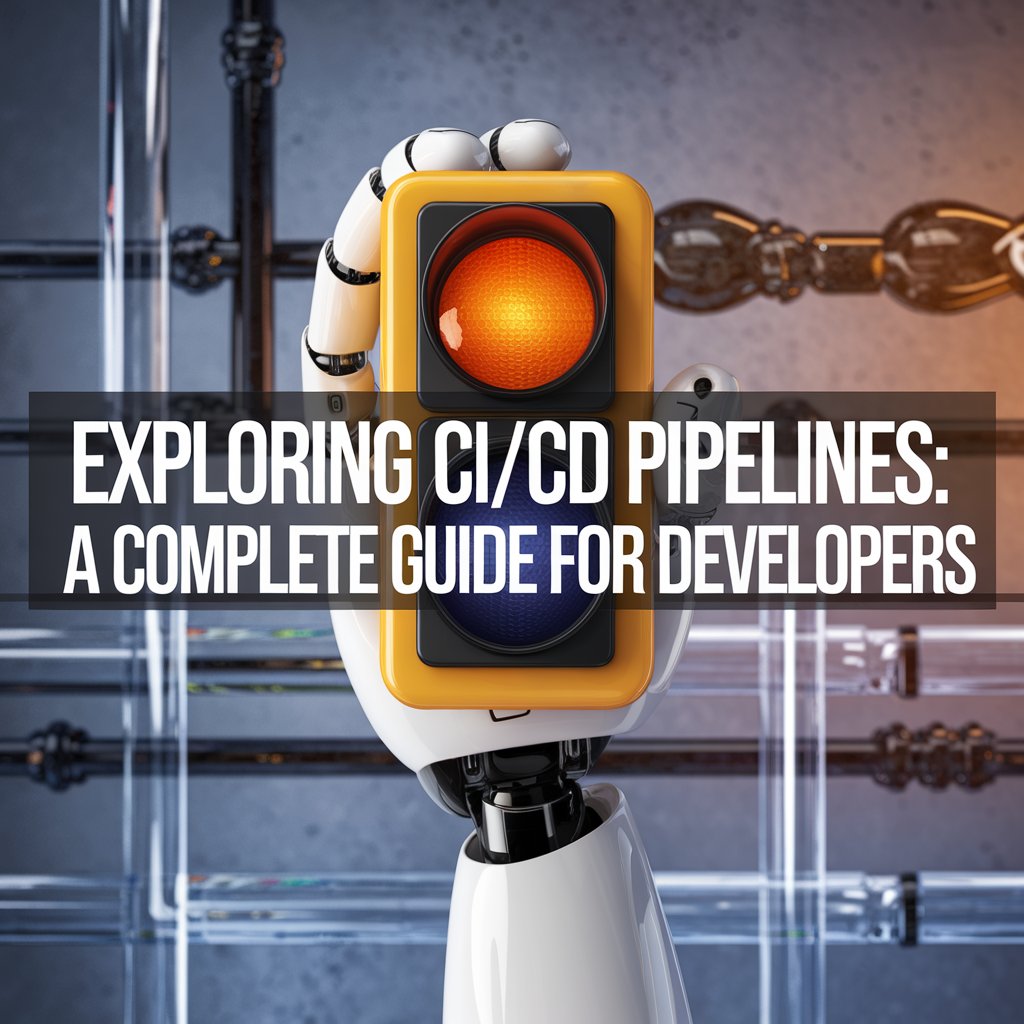Introduction to CI/CD
CI/CD is a methodology that automates software delivery by continuously integrating code changes into a shared repository (CI) and automating the deployment of that code into production (CD). It allows developers to detect and fix issues early, minimize manual tasks, and ensure smoother releases.
The Importance of CI/CD in Modern Development
In today’s fast-paced development cycles, shipping quality software quickly is essential. CI/CD pipelines enable teams to:
- Shorten release cycles: Automating the process of testing and deploying code speeds up the time to production.
- Improve software quality: Automated testing catches bugs early, improving the overall stability of the application.
- Increase collaboration: Developers, QA, and operations teams work together seamlessly.
How CI/CD Pipelines Work
CI/CD pipelines consist of automated processes that move code through various stages, from integration to deployment. Here’s how it typically works:
- Code Commit: Developers push code to a shared repository.
- Build: The pipeline automatically builds the code.
- Test: Automated tests are run to verify that the new code doesn’t introduce any issues.
- Deploy: If the tests pass, the code is deployed to a staging or production environment.
Each of these steps is automated, ensuring that any changes to the codebase are quickly and safely deployed.
Key Components of a CI/CD Pipeline
To build a fully functional CI/CD pipeline, you’ll need several key components:
Source Control
All code changes should be managed in a version control system like Git. This is where developers collaborate and merge their work.
Build Automation
Once the code is committed, the pipeline triggers an automated build, compiling the code and preparing it for testing.
Testing
Automated tests are critical in CI/CD pipelines. Unit tests, integration tests, and end-to-end tests ensure that the application works as expected.
Deployment
After the code passes the tests, it’s automatically deployed to a production or staging environment. Deployment can be continuous, meaning every successful build is deployed, or it can be manual, where a team decides when to push to production.
The Benefits of CI/CD Pipelines
Implementing CI/CD pipelines brings a variety of advantages:
- Faster Time to Market: Automating the integration and deployment process allows for faster releases.
- Improved Code Quality: Automated testing catches bugs early, leading to more stable and reliable code.
- Reduced Manual Work: Developers can focus more on coding rather than managing builds and deployments.
- Better Collaboration: CI/CD pipelines foster closer collaboration between development, operations, and testing teams.
Popular CI/CD Tools
There are many tools available for setting up CI/CD pipelines. Let’s take a look at some of the most popular options:
Jenkins
An open-source automation server, Jenkins is one of the most widely used CI/CD tools. It provides thousands of plugins, making it highly customizable for various development needs.
GitLab CI/CD
GitLab offers built-in CI/CD features that integrate seamlessly with its version control system, making it easy for developers to manage their entire workflow within one platform.
CircleCI
CircleCI is known for its speed and efficiency, offering scalable cloud solutions and powerful integration with GitHub.
Travis CI
Travis CI is another popular CI/CD tool that integrates with GitHub. It simplifies the process of setting up automated builds and tests for your projects.
Step-by-Step: Setting Up a CI/CD Pipeline
- Choose Your Tools: Pick a CI/CD tool like Jenkins, GitLab CI, or CircleCI that integrates well with your tech stack.
- Set Up Version Control: Use Git or another version control system to manage your codebase.
- Create a Build Script: Define how your application should be built. This often includes compiling code, setting up dependencies, and packaging the application.
- Automate Tests: Set up automated tests to run every time a new build is triggered.
- Deploy the Application: Configure the pipeline to deploy the application to a staging or production environment after passing the tests.
Challenges of Implementing CI/CD
Despite the advantages, implementing CI/CD pipelines isn’t always easy. Some challenges include:
- Cultural Resistance: Teams may resist the shift to automation, especially if they are used to manual processes.
- Infrastructure Complexity: Setting up and maintaining CI/CD pipelines for complex applications can require significant resources.
- Test Maintenance: Keeping tests up-to-date with a constantly evolving codebase can be time-consuming.
Best Practices for Optimizing CI/CD Pipelines
- Keep Pipelines Simple: Avoid overcomplicating the pipeline with unnecessary stages or processes.
- Automate Everything: The more you can automate, the less chance for human error.
- Monitor Performance: Regularly track the performance of your CI/CD pipelines and optimize where necessary.
- Fast Feedback Loops: Ensure that tests run quickly so developers can get immediate feedback on their code changes.
The Role of Containers and Microservices in CI/CD
Containers like Docker have become a cornerstone of modern CI/CD pipelines. They allow developers to package an application along with its dependencies, ensuring consistency across environments. Microservices architecture also plays a significant role by enabling teams to develop, test, and deploy independent services, speeding up development cycles.
CI/CD in the Cloud: Scaling Pipelines
Many teams are now moving their CI/CD pipelines to the cloud, taking advantage of the scalability and flexibility offered by services like AWS CodePipeline, Google Cloud Build, and Azure DevOps. Cloud-based pipelines are especially beneficial for large teams with distributed development workflows.
Security in CI/CD Pipelines
Security should never be an afterthought in CI/CD pipelines. Some best practices include:
- Automated Security Testing: Run security scans as part of your CI/CD pipeline to catch vulnerabilities early.
- Secrets Management: Ensure that sensitive information, such as API keys and credentials, is managed securely.
- Access Control: Limit who can trigger deployments to production environments.
Monitoring and Logging in CI/CD
Monitoring and logging are crucial for ensuring the reliability of your CI/CD pipelines. By setting up proper monitoring tools like Prometheus or Grafana, you can track the health of your builds and deployments. Logging allows you to troubleshoot any issues that arise during the pipeline process.
Real-World CI/CD Pipeline Examples
- Facebook: Facebook uses a sophisticated CI/CD pipeline to release new features and bug fixes multiple times a day.
- Netflix: Netflix employs a highly automated CI/CD pipeline that allows them to deliver updates without disrupting users.
- Spotify: Spotify uses CI/CD pipelines to continuously deliver new features and improvements to its music streaming platform.
Conclusion
CI/CD pipelines have transformed the way software is developed, tested, and deployed. By automating the processes of integration and delivery, developers can improve efficiency, reduce bugs, and deliver features faster. While setting up a CI/CD pipeline can be challenging, the benefits far outweigh the effort. Whether you’re working with a small team or managing a large-scale operation, investing in CI/CD pipelines will help you stay ahead in today’s competitive development landscape.
FAQs
- What’s the difference between Continuous Integration and Continuous Delivery?
- Continuous Integration (CI) automates the process of integrating code changes, while Continuous Delivery (CD) automates the deployment of that code to production.
- Do I need a CI/CD pipeline for small projects?
- While it’s not essential, CI/CD pipelines can still be beneficial for small projects by automating repetitive tasks and improving code quality.
- Can I use CI/CD pipelines for non-cloud applications?
- Yes, CI/CD pipelines can be used for both cloud and on-premise applications.
- What are some common challenges of setting up CI/CD pipelines?
- Common challenges include cultural resistance, infrastructure complexity, and maintaining automated tests.
- How often should I update my CI/CD pipeline?
- It’s a good practice to review and update your CI/CD pipeline regularly, especially as your application grows and changes.