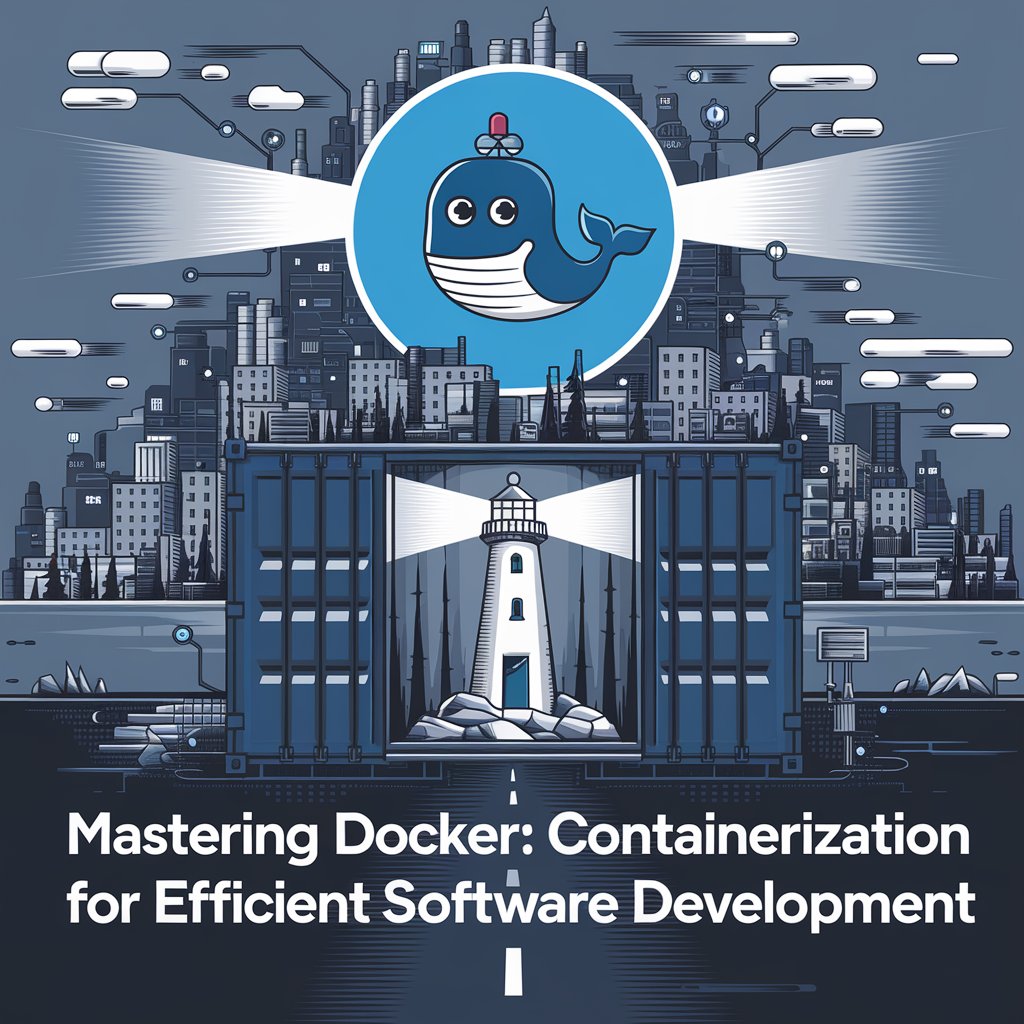Introduction
What is Docker?
Docker is a powerful platform that enables developers to automate the deployment of applications inside lightweight, portable containers. But what does that really mean? Simply put, it allows you to package up everything your software needs to run—code, libraries, dependencies—into a single unit that can be easily moved and executed anywhere.
The Importance of Containerization
In today’s fast-paced software development landscape, efficiency is key. Containerization helps eliminate the “it works on my machine” problem by creating a consistent environment for applications. It enhances collaboration, speeds up deployment, and simplifies scaling, making it a vital tool for modern developers.
Understanding Docker Basics
What are Containers?
Containers are like virtual machines but without the overhead. They share the host operating system kernel, making them lightweight and fast. This means you can run multiple containers on a single machine without hogging resources.
Difference Between Containers and Virtual Machines
While both containers and VMs allow for isolated environments, they differ significantly in how they operate. VMs run a complete OS for each instance, while containers share the host OS. This makes containers much more efficient in terms of system resource usage.
Key Docker Components
Docker consists of several components, including:
- Docker Engine: The core service for running containers.
- Docker Hub: A repository for sharing Docker images.
- Docker CLI: The command-line interface for interacting with Docker.
Getting Started with Docker
Installing Docker
Ready to dive in? Installing Docker is a straightforward process. Visit the Docker website, download the installer for your operating system, and follow the instructions. Before you know it, you’ll have Docker up and running.
Setting Up Your First Container
Once installed, let’s create your first container. You can start with a simple command like docker run hello-world. This command downloads a test image and runs it, giving you a taste of how Docker works.
Understanding Docker Images
Images are the building blocks of Docker containers. They contain everything needed to run an application, from the code itself to the system tools and libraries it requires. You can think of an image as a blueprint; a container is the actual execution of that blueprint.
Docker Commands You Should Know
Basic Commands for Container Management
Getting comfortable with Docker commands is essential. Here are a few key ones:
docker ps: List running containers.docker stop [container_id]: Stop a running container.docker rm [container_id]: Remove a container.
Managing Images
Images can also be managed through commands:
docker images: List all available images.docker rmi [image_id]: Remove an image.
Docker Networking Basics
Networking is crucial for containers to communicate. You can create networks using Docker commands, enabling different containers to connect and share data seamlessly.
Best Practices for Using Docker
Organizing Your Dockerfile
A Dockerfile is a script that contains instructions on how to build a Docker image. Keeping it organized and clean makes it easier to understand and modify.
Optimizing Image Size
Smaller images are faster to build and deploy. You can optimize image size by minimizing the number of layers and removing unnecessary files during the build process.
Managing Secrets and Environment Variables
When deploying applications, managing secrets securely is critical. Docker provides ways to manage sensitive information, ensuring your credentials stay safe.
Docker Compose: Simplifying Multi-Container Applications
What is Docker Compose?
Docker Compose is a tool for defining and running multi-container applications. With Compose, you can use a YAML file to configure your application’s services, networks, and volumes, making orchestration simpler.
Setting Up a Multi-Container Application
To set up an application using Docker Compose, create a docker-compose.yml file and define your services. Running docker-compose up will start all defined services in the background, making deployment a breeze.
Benefits of Using Docker Compose
With Docker Compose, you can easily manage complex applications and ensure that all containers are started and stopped together, making development and testing significantly more efficient.
Integrating Docker into Your Development Workflow
Continuous Integration and Continuous Deployment (CI/CD)
Integrating Docker into CI/CD pipelines can streamline your development process. By automating testing and deployment with containers, you ensure that your application behaves consistently across environments.
Collaborating with Teams Using Docker
Docker simplifies team collaboration. By sharing Docker images, team members can work in identical environments, reducing compatibility issues and speeding up development cycles.
Advanced Docker Features
Docker Swarm vs. Kubernetes
While Docker Swarm provides native clustering for Docker containers, Kubernetes is a powerful orchestration tool that offers more features for scaling and managing containerized applications. Choosing between them depends on your project’s complexity and requirements.
Using Docker for Microservices Architecture
Docker is an excellent fit for microservices architecture, allowing you to deploy and manage individual services independently. This flexibility can greatly enhance your application’s scalability and resilience.
Monitoring and Logging in Docker
Effective monitoring and logging are crucial for managing containers in production. Tools like Prometheus and Grafana can help you track container performance and health, ensuring everything runs smoothly.
Common Challenges and Troubleshooting
Debugging Docker Containers
When things go wrong, debugging is essential. Use commands like docker logs [container_id] to view output logs and docker exec -it [container_id] bash to access a running container for troubleshooting.
Common Pitfalls to Avoid
Some common pitfalls include neglecting image size, overlooking networking issues, and failing to manage resources effectively. Being aware of these challenges can save you time and frustration.
Resources for Further Learning
For those looking to deepen their knowledge, there are plenty of resources available, including the official Docker documentation, online courses, and community forums.
Conclusion
The Future of Docker and Containerization
As software development continues to evolve, Docker remains at the forefront of containerization technology. Its ability to simplify deployments, enhance collaboration, and improve resource efficiency makes it a critical tool for developers.
Embracing Docker in Software Development
By mastering Docker, you can enhance your software development practices and prepare for the future of application delivery. The containerization journey is just beginning—are you ready to dive in?
FAQs
What is the main purpose of Docker?
Docker’s primary purpose is to automate the deployment of applications in containers, ensuring consistency across environments.
How does Docker improve development speed?
Docker streamlines development by allowing for consistent environments, reducing setup time, and simplifying deployment processes.
Can I run Docker on Windows?
Yes, Docker can be run on Windows, either through Docker Desktop or Windows Subsystem for Linux (WSL).
What are the benefits of using Docker Compose?
Docker Compose simplifies multi-container applications, enabling easy configuration, orchestration, and management of interdependent services.
Is Docker suitable for production environments?
Absolutely! Docker is widely used in production environments for its efficiency, scalability, and ease of management.